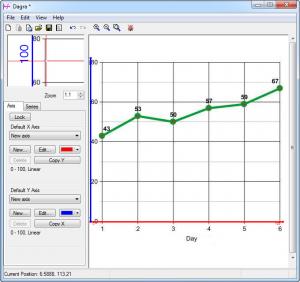Dagra
2.0.12
Size: 1.4 MB
Downloads: 4121
Platform: Windows (All Versions)
Statistics can be turned into a graph without too much effort. Numerous applications provide this feature, but it is a different matter if you wish to perform this process in reverse. Dagra can extract numerical data from any graph, but the best part is that it works like an OCR application, but for graphs. You can target scanned graphs or pictures and the software will provide you with accurate data.
Dagra is not free, but a fully functional trial version is available and you can use it for 30 days. It comes in a small package and you can install its components in no time. The hardware requirements are modest, but you need to make sure that .NET Framework 3.5 or higher is installed on your computer.
Extracting data from a graph is quite easy. You can either import a graph from a file or capture one. Capturing a graph is like taking a screenshot. You have to frame a graph, by moving and resizing a window. Captured graphs are loaded on the software's interface instantly.
You can move and resize the X and Y axes, label them, change their colors, set their minimum and maximum values and more. Additionally, you have to create a data series, which can be composed of points or a curve. All you have to do is add a number of nodes on the graph.
Finally, you may copy the graph's data to the clipboard or export it as an XML, CSV or plain text file. The options can be found in the File and Edit menus. Before copying or exporting, you can decide to save the data in comma or tab separated values and make a few curve exporting settings.
Pros
You can take snapshots of graphs and extract numerical data. The software allows you to modify the graph's axes and add your own nodes. The data can be copied to the clipboard or exported in XML, CSV or plain text format.
Cons
There are no clear disadvantages to mention. Dagra gives you the possibility of extracting data from any graph, even if you draw it yourself on a piece of paper.
Dagra
2.0.12
Download
Dagra Awards

Dagra Editor’s Review Rating
Dagra has been reviewed by Frederick Barton on 15 Apr 2013. Based on the user interface, features and complexity, Findmysoft has rated Dagra 5 out of 5 stars, naming it Essential